Friday, July 22, 2022
RedHat 8 installation step by step with screenshots
Posted by PNA Prasanna at 8:07 AM 0 comments
Labels: RHEL 8/CentOS8
Thursday, July 21, 2022
Linux /etc/shadow file explanation
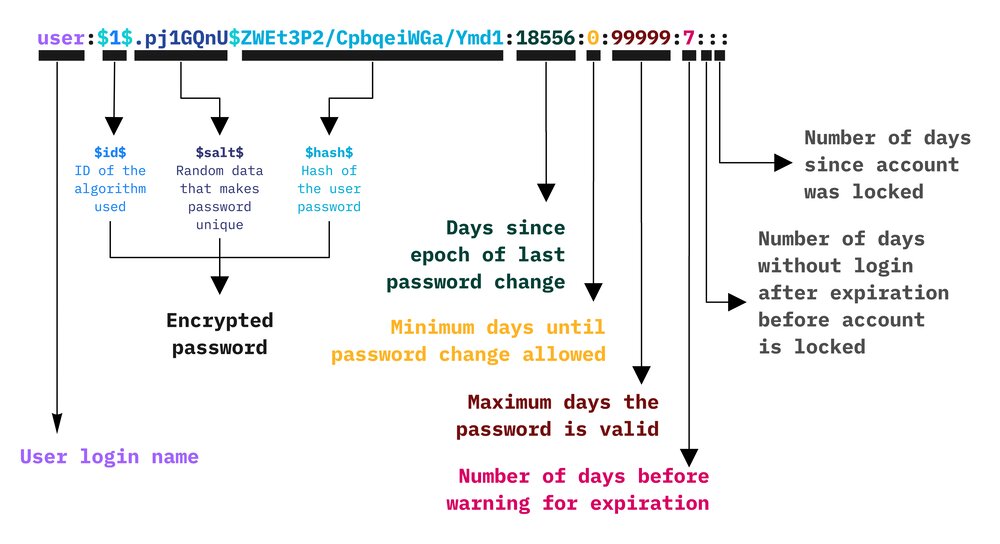
1. Username : A valid account name, which exist on the system.
2. Password : Your encrypted password is in hash format. The password should be minimum 15-20 characters long including special characters, digits, lower case alphabetic and more. Usually password format is set to $id$salt$hashed, The $id is the algorithm used On GNU/Linux as follows:
$1$ is MD5
$2a$ is Blowfish
$2y$ is Blowfish
$5$ is SHA-256
$6$ is SHA-512
3. Last password change (lastchanged) : The date of the last password change, expressed as the number of days since Jan 1, 1970 (Unix time). The value 0 has a special meaning, which is that the user should change her password the next time she will log in the system. An empty field means that password aging features are disabled.
4. Minimum : The minimum number of days required between password changes i.e. the number of days left before the user is allowed to change her password again. An empty field and value 0 mean that there are no minimum password age.
5. Maximum : The maximum number of days the password is valid, after that user is forced to change her password again.
6. Warn : The number of days before password is to expire that user is warned that his/her password must be changed
7. Inactive : The number of days after password expires that account is disabled.
8. Expire : The date of expiration of the account, expressed as the number of days since Jan 1, 1970.
Posted by PNA Prasanna at 8:47 AM 0 comments
Labels: RHEL 8/CentOS8
Wednesday, July 20, 2022
Linux /etc/passwd file fields explation in detail

1. Username: It is used when user logs in. It should be between 1 and 32 characters in length.
2. Password: An x character indicates that encrypted password is stored in /etc/shadow file. Please note that you need to use the passwd command to computes the hash of a password typed at the CLI or to store/update the hash of the password in /etc/shadow file.
3. User ID (UID): Each user must be assigned a user ID (UID). UID 0 (zero) is reserved for root and UIDs 1-99 are reserved for other predefined accounts. Further UID 100-999 are reserved by system for administrative and system accounts/groups.
4. Group ID (GID): The primary group ID (stored in /etc/group file)
5. User ID Info (GECOS): The comment field. It allow you to add extra information about the users such as user’s full name, phone number etc. This field use by finger command.
6. Home directory: The absolute path to the directory the user will be in when they log in. If this directory does not exists then users directory becomes
7. Command/shell: The absolute path of a command or shell (/bin/bash). Typically, this is a shell. Please note that it does not have to be a shell. For example, sysadmin can use the nologin shell, which acts as a replacement shell for the user accounts. If shell set to /sbin/nologin and the user tries to log in to the Linux system directly, the /sbin/nologin shell closes the connection.
Posted by PNA Prasanna at 9:13 AM 0 comments
Labels: RHEL 8/CentOS8
Thursday, April 21, 2022
Debian 5 legacy password reset
Interact with the boot loader (Lilo / Grub)
Enter into single user mode - linux init=/bin/sh
mount -o remount,rw /
mount /usr
passwd
Posted by PNA Prasanna at 10:41 PM 0 comments
Labels: Drops
Realtech RTL8188FTV wireless LAN adapter driver installation in Ubuntu 20.04
Realtech RTL8188FTV wireless LAN adapter driver works good in Ubuntu 20.04. Refer the below git link to set it up.
https://github.com/kelebek333/rtl8188fu
https://dev.to/darkdebo/how-to-use-the-wifi-in-ubuntu-20-04-using-realtek-semiconductor-802-11n-53c0
Posted by PNA Prasanna at 10:18 PM 0 comments
Labels: Ubuntu 20.04/ Linux Mint 20



















